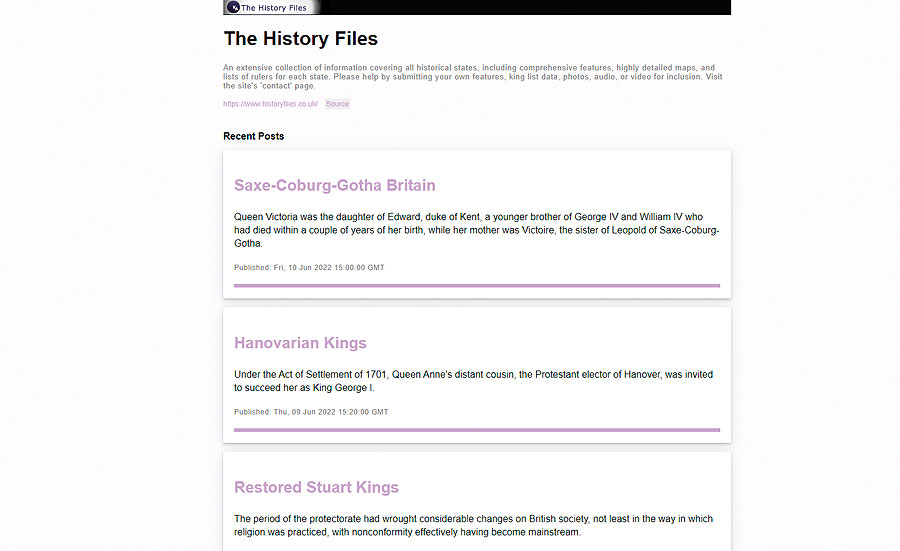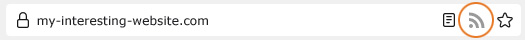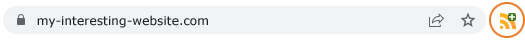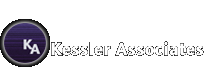
Digital design services |
|||||
Kessler Associates blog: What is an RSS feed? |
|||||
|
Question: I don't have an installed RSS reader. Can I still see an RSS feed? Answer: Yes! Even if you don't have an RSS reader installed or available, RSS feeds can be formatted so that the major browsers will still be able to display them (including smartphone browsers), although you won't get notifications about new posts. Until you get the formatting done, though, you will get either an error message or a blank screen. Don't worry, making the step up to a more advanced reader is easy - a basic reader is simply there to ensure readability and presentation when a more advanced solution hasn't been installed. Firstly, we can take a look at some basics, but if you're in a hurry or this isn't your first rodeo, you can jump ahead. Get me to the important stuff! >>
What is an RSS feed? A feed, also known as RSS feed, XML feed, syndicated content, or web feed, is essentially focussed, frequently-updated content which is published by many websites. Although RSS feeds have been deprecated of late in some areas, they can still be used and are still popular with a great many web users. RSS feeds are typically used for news and blog sites, but they can also be used for distributing other types of digital content, including pictures, audio, or video. In the case of one major reference site which is managed by Kessler Associates, its RSS feed contains an entry for each of the recent posts, updates, or major publications across the site and its microsites.
More generally, feeds can also be used to deliver audio content (usually in MP3 format) which you can listen to on your computer or MP3 player. This is referred to as podcasting.
Which websites offer an RSS feed? When you first view a website your browser will search for a feed. If there is a feed available and an appropriate reader is installed on your browser (readers are covered in more detail below), your browser will show you. Firefox has recently depreciated RSS feeds, but if you have a reader installed then it will show you the reader icon, possibly like this (inside the orange circle, although many variations of icon are available):
An RSS reader which has been installed as a Google Chrome extension may look like this (circled, although again many versions and variations are available):
Other variables in this process can include a 'Feeds' button (if your browser has one) changing colour. At the last time of checking it still did this in Internet Explorer (MS Edge has not been tested as part of this process). Many sites use the orange RSS icon shown here, but some use a picture with 'XML' on it, while a few others use an orange or blue icon, or simply a text link. No one said it would be straightforward! Not enough variation? A sound may also play in some versions of Internet Explorer. Some browsers automatically check for feeds when you visit a website. At least until recently, these browsers included Firefox, Opera, and Safari (although again, sometimes only with the appropriate extension installed). The RSS or XML icon is displayed when a feed is discovered. This could make the process of subscribing to feeds more easy. For more details, please check the relevant websites. There can be a much easier way of finding the RSS feed. A custom button can be placed anywhere on your website, repeated on every page, as it has been done here (with a help button next to it):
This won't be able to link directly to a previously-installed RSS reader, but with a bit of know-how (available when you get in touch here!), basic - and very attractive - formatting can still be included to ensure that the feed is easy and enjoyable to read, with working html links to all your latest content (see as an example the screenshot shown above). This is a great alternative to installing a reader in the first place, although it will be missing some of the bells and whistles.
How does a feed differ from a website? A feed can have the same content as a web page, but it is often formatted differently. When you subscribe, your browser will automatically check the website and download new content so that you can see what has been added since you last visited the feed.
Getting automatically updated content You can receive content automatically by subscribing to a web feed, or rss feed. When you subscribe to a web feed, you can often set the interval at which your browser will check the website for updates (different readers may offer different options). Once you have set an interval, your browser will automatically download the most up-to-date web feed list.
Adding an all-important RSS reader to your browser Having covered (or skipped) all of the essential details, now you really do want to install that vital RSS reader in your browser. Please note that all of the links in this section are external, to sites which are not managed by Kessler Associates. Therefore no guarantee can be given regarding their availability or reliability. Having said that, they have been tested and verified at least once.
For Google Chrome users, this option has been tested and it provides a decent reader (other options and installations are available if you have a personal preference). It will provide pop-up desktop notifications whenever something new is found in the feed, so you can just click on these to access new material: Google: Chrome RSS Feed Reader
The Firefox extension, 'Want my RSS' is a favourite here. It comes highly recommended for all Mozilla/Firefox users: Follow the installation instructions carefully, and then check back with your favourite RSS-enabled website to find and view its RSS feed. Tap or click here:
You will automatically be notified about fresh posts. With this one, clicking on your own in-house RSS link will still (almost always) trigger the installed reader to display the RSS feed. So you'll have the triple option of using your in-house RSS link, or the feed's own access option in the url bar, or receiving notifications so that you can see see new material. Feel free to supply your own RSS reader recommendations for these browsers and any others so that this section can become fully comprehensive. That's it. You're done!.
Whatever you need, we have the solution. Return to the blog index here. |
|||||
|
Contact us
|
|
|
||
|
Contact
us now to find out more about our services. |
||||