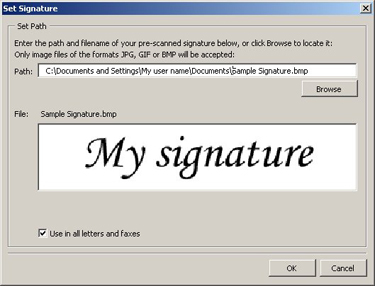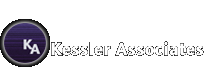
Digital design services |
|
Kessler Associates blog: Insert your scanned signature |
|
|
Please note: this post covers options which are generally only available for Word 1997-2003. Whilst they will work in later versions of Word, development is more complicated. As you might have guessed by now, Word documents and templates can have almost any degree of customisation added to them. One perennial favourite add-on is the scanned signature module. When activated, this will add your scanned signature to all outgoing documents (where required). If you have scanned your signature you will have saved it as an image file, hopefully in one of the popular formats. The file browser in this simple utility allows you to select your saved image from your hard drive and use it in any of the documents pre-specified by you. These are usually letters and faxes, but can be anything else as well. You simple need to let Kessler Associates know where you want to use your scanned signature when your Word document templates are first constructed, or during upgrade work. This utility is especially useful with documents which will never be printed, but are delivered to their recipients electronically. Emailing Word documents as PDF files has become increasingly popular, saving postage costs and delays (or avoiding the problem of letters going missing in the post). Sometimes these documents need to be signed, so being able to insert your scanned signature is vital. Electronic delivery of your documents ensures that they are received almost instantly, and you do some good for the environment, too.
This simple utility for Word templates makes using your scanned signature so easy. The useful utility can be added to existing template sets or written into any brand new set with very little effort, and can be working for you as soon as your new templates are ready. Whatever you need, we have the solution. Return to the blog index here. |
|
|
Contact us
|
|
|
||
|
Contact
us now to find out more about our services. |
||||